If your Task account stops posting to Twitter, it normally means that Twitter has expired the “token” that we are given to post updates on your behalf.
Re-connect Twitter
Login to your Task account, go to the project that has stopped posting to Twitter. Select any task in the project that posts to Twitter, and click the configure social networks link:

Click “Connect to Twitter”:
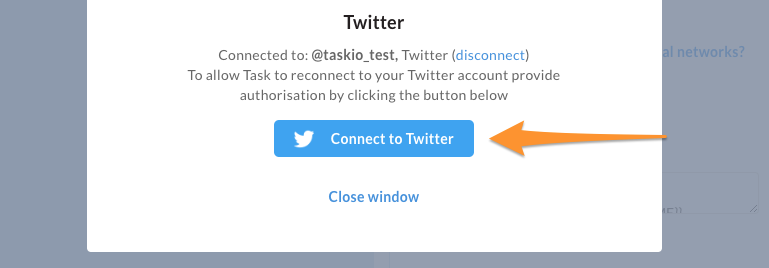
This should refresh the token we can use to send updates to Twitter.
Any problems, please contact Task support.
