If your Task account stops posting to Facebook, it normally means that Facebook has expired the “token” that we are given to post updates on your behalf.
There are two ways to fix this:
1. Re-connect Facebook
Login to your Task account, go to the project that has stopped posting to Facebook. Select any task in the project that posts to Facebook, and click the configure social networks link:

Click “Connect to Facebook”:
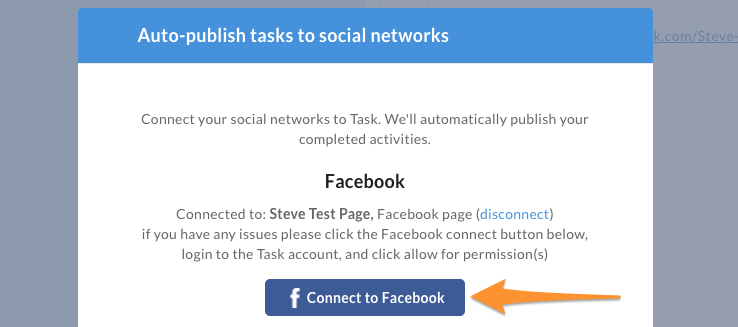
This should refresh the token we can use to send updates to Facebook.
Retest. If this does not work then you will have to do the next step.
2. Re-install Task app into your Facebook account
a) Remove Task app
To remove Task from your Facebook account, login to your Facebook account:
- From your News Feed, click in the top right.
- Click Settings.
- Click Business Integrations in the left menu.
- Find Task in the Active list and tick the box on the right.
- Click Remove.
b) Re-connect Facebook
Follow the “Re-connect Facebook” instructions at the top of this page.
Next time you post to Facebook the problem should be solved. Any issues, please contact our support.
