In “Advanced settings” you will see a setting that lets you choose between “Parallel” and “Sequential” projects.
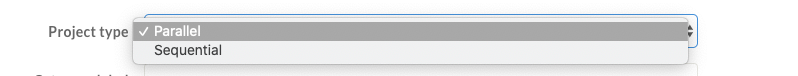
Parallel projects
This is the default mode for Task. As tasks are added to the project, the Tasker is able to choose any of the available tasks from the list. There is no sequence, all tasks are open to process at any time.
Sequential projects
This is currently in beta only and is not yet officially supported.
Tasks added to the project are put into a queue. The Tasker is not able to choose the task they work on, instead they are fed the next task in the queue. They must complete this before moving to the next one.
This allows Task to be used in crowd sourcing environments – for example, a task can be processed once only by a Tasker before it is removed from the queue. That means you can load up large task lists and allow teams to complete missions together.
If you have ideas for sequential projects you should chat to us first.
