You can invite new team members from the Task mobile app to your projects. To do this you either need to be the owner of the project, or you need to have Manager Permissions.
In a project you have the required permissions, navigate to the Team tab:
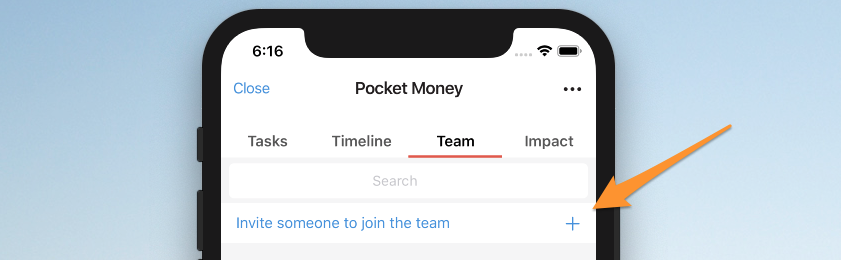
Tap “Invite someone to join the team“
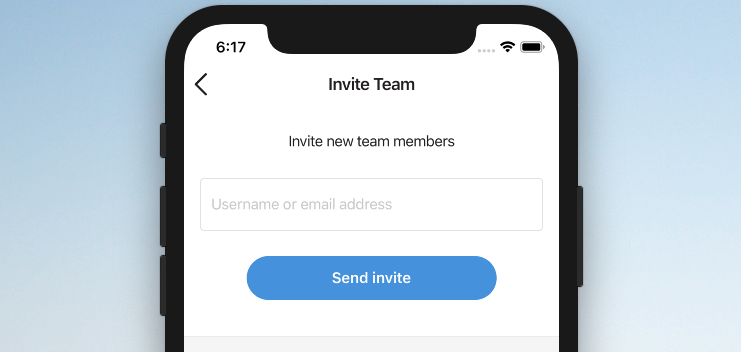
Use the email address or username to invite team members.
If you use an email address to invite someone who does not yet have a Task account, they’ll be asked to create one before then automatically joining your project.
