You can provide different levels of access to team members within a project.
To update permissions, login to the web admin area, navigate to your project, and select the “Team” tab.
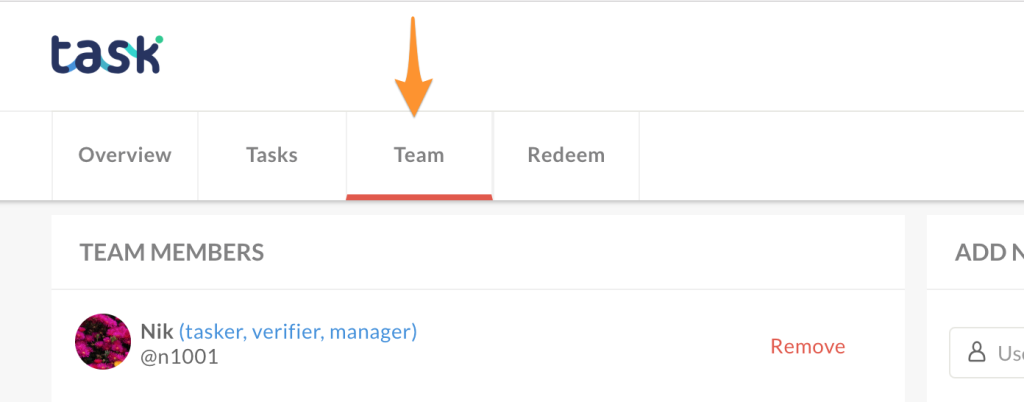
Click the blue link next to the team members name to reveal the permission popup.
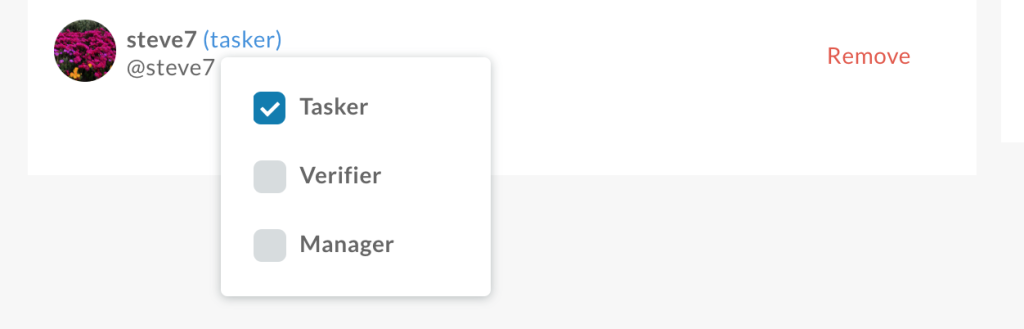
Select the permissions to provide to the team member – you may select more than one option:
- Tasker – user can complete tasks
- Verifier – user will be asked to verify tasks
- Manager – user can perform certain management roles such as inviting other team members, deleting project timeline entries, and sending messages to the team
