In your mobile app, navigate to your Wallet – you will see the different tokens you have been earning, and what your current token balances are.
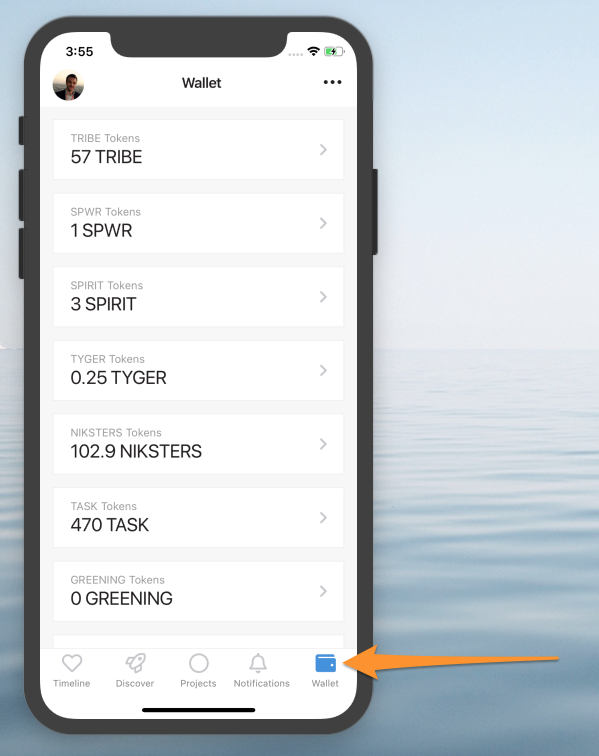
Choose a token – tap to enter the details page for a token, and you’ll see the redeem option for the token listed. Here we see the TRIBE token wallet which currently has three options:
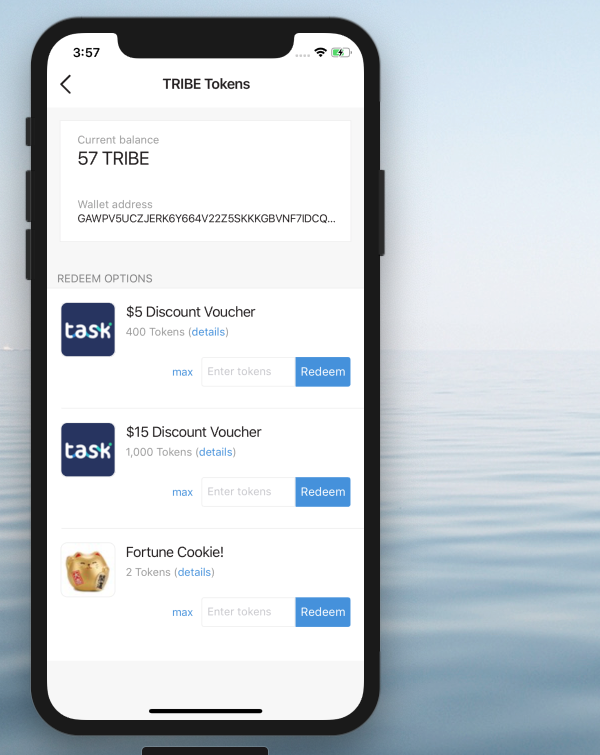
To redeem tokens against a reward, 1. add the tokens required (or a multiple of if you want more than one reward) and then 2. click the “Redeem” button
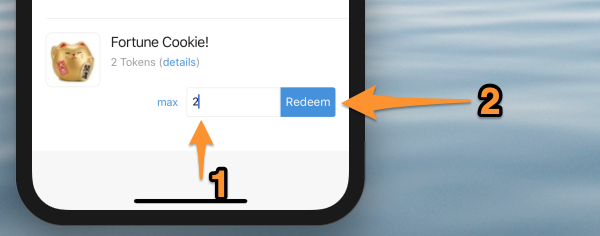
It can take a little time to process as the app is performing a stellar transaction – but once done you should see a success message like this:
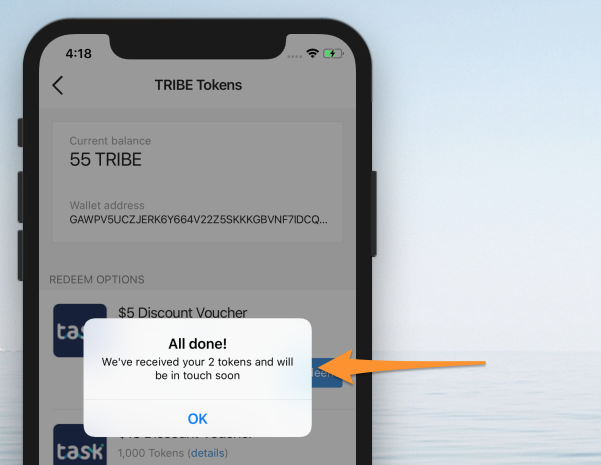
This is all you need to do – whoever is responsible for completing the redeem option you used should be in touch.
