We will configure a project to use tokens – once we do this:
- Everyone who joins this project will automatically get a wallet created for this token and
- The “points” field that is defined with a task will determine how many tokens get awards when the task is completed
Adding details inside the desktop admin area
Navigate to your project on the desktop and click “Edit Project” on the right:
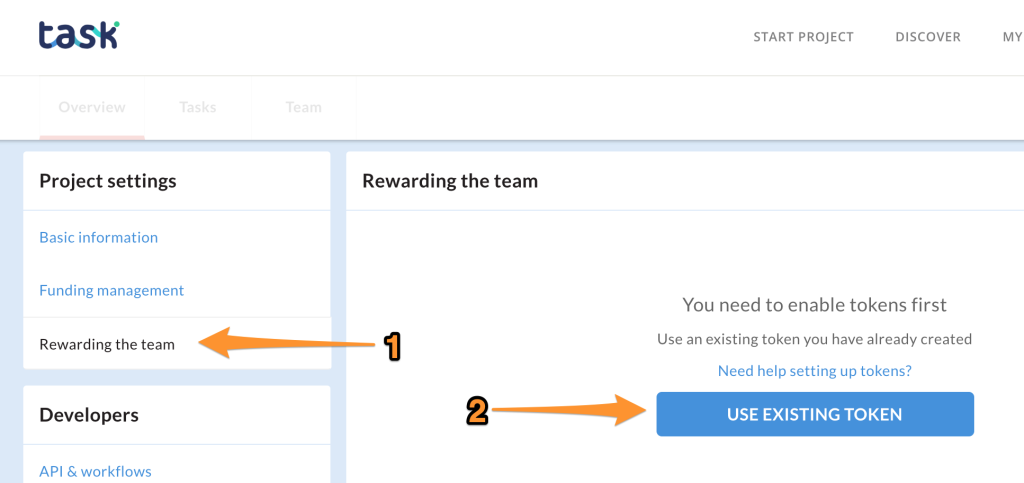
Now click 1. “Rewarding the team” and then click 2. “USE EXISTING TOKEN”. You will see a popup appear:
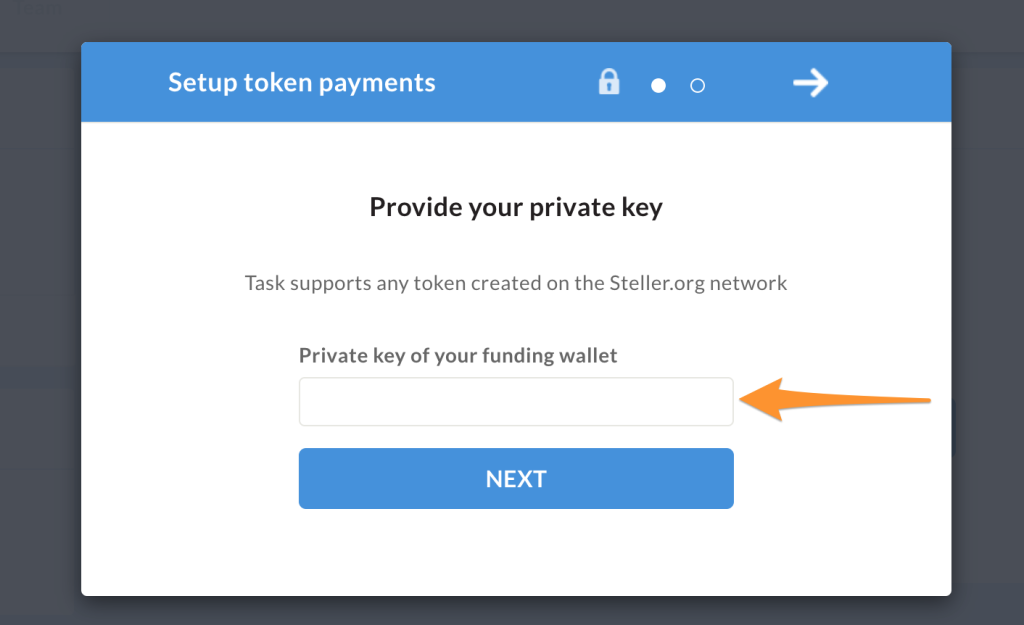
Add your private key of the Stellar wallet you wish to use to make payments for this project, then click next:
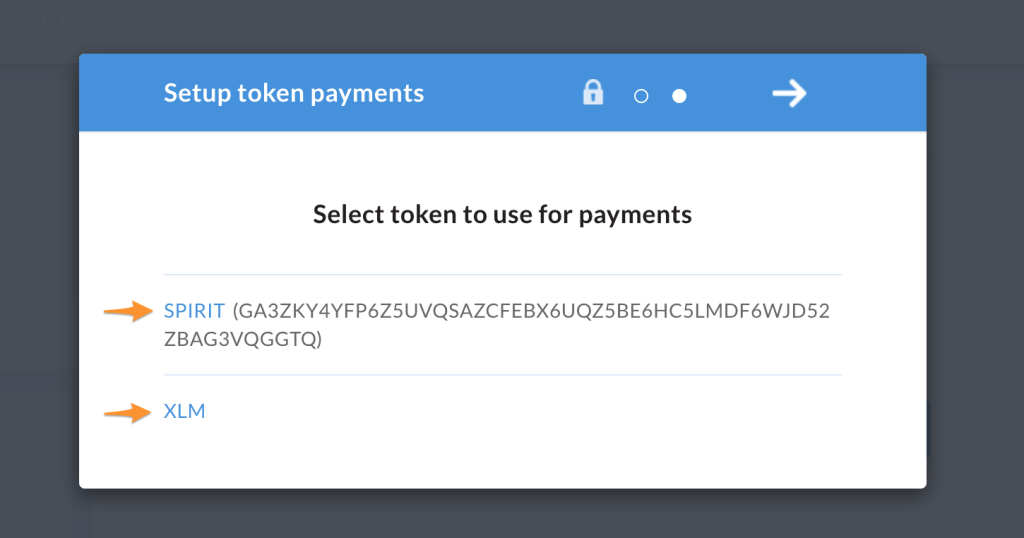
You will see a list of the tokens supported by this wallet. Click the blue link to select the token you wish to use to make payments against this project:
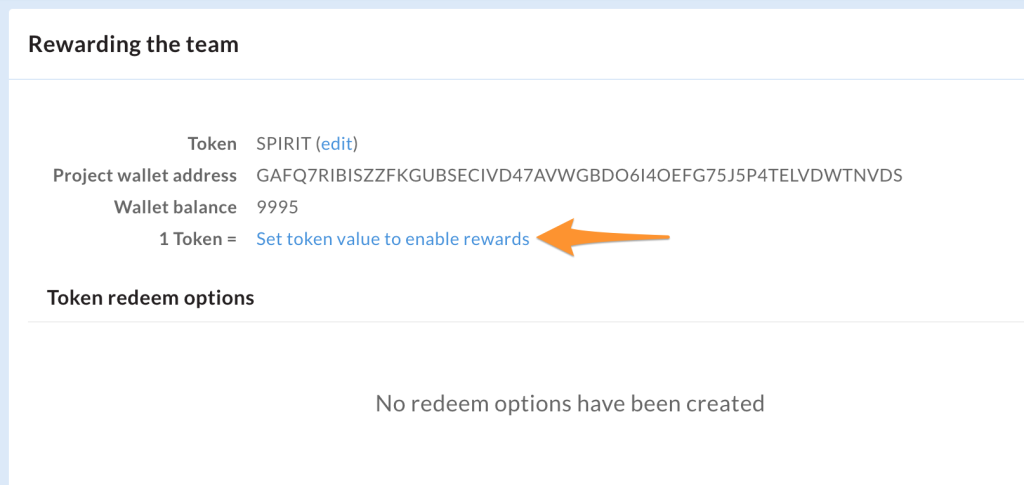
Click “Set token value to enable rewards” – define the value of one token. Feel free to set this to zero if your tokens have no value.
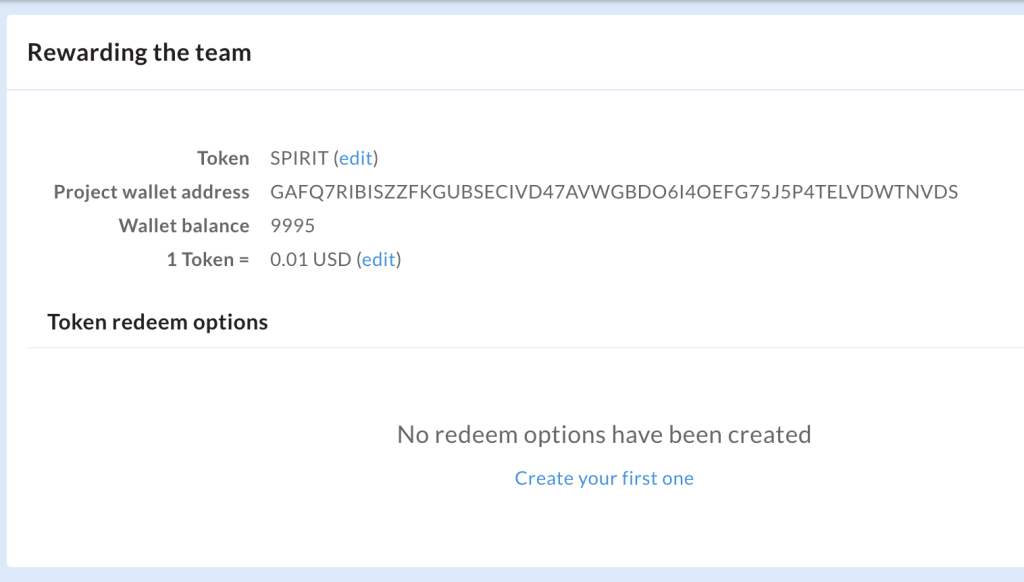
All done.
You have token payments active on your project! Next you can add redeem options to allow Taskers to exchange their tokens for rewards.
