When you use the Text Area to gather information, you’ll see the following options in the Data Validation list:
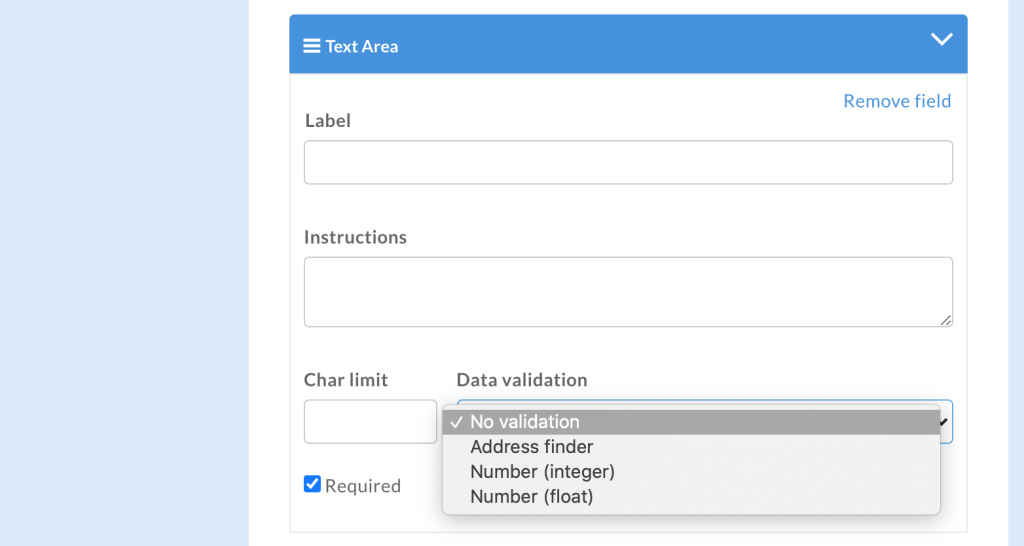
Address finder
The Address finder uses Google Places to ensure that the Tasker provides a complete address, including the geo-location coordinates.
All this information is then provided in the completed task output for use elsewhere, such as using Task to plan route mapping.
Number (integer)
The Tasker is forced to provide an integer number such as 2, 10, 236 etc. Numbers such as 2.3 and 3kg will not be allowed
Number (float)
The Tasker is forced to provide a float number such as 2.3, 10.45, 2.36 etc. Integer numbers such as 3 are still permitted.
