Once you have connected Task to your Blackbaud account, it’s time to start sending tracked activity data into your Blackbaud account.
What data will gets sent?
- The Task “user”, the person completing activities gets a Blackbaud constituent record created automatically (if they don’t already exist in your Blackbaud account).
- When this user completes activities using the Task mobile app, this data is sent as an “Action”, inserted into their constituent record.
How to set this up
With Task connected to your Blackbaud account, create a project in Task, add some activities you’d like to track, and open up the “Workflow” section in the task editor:
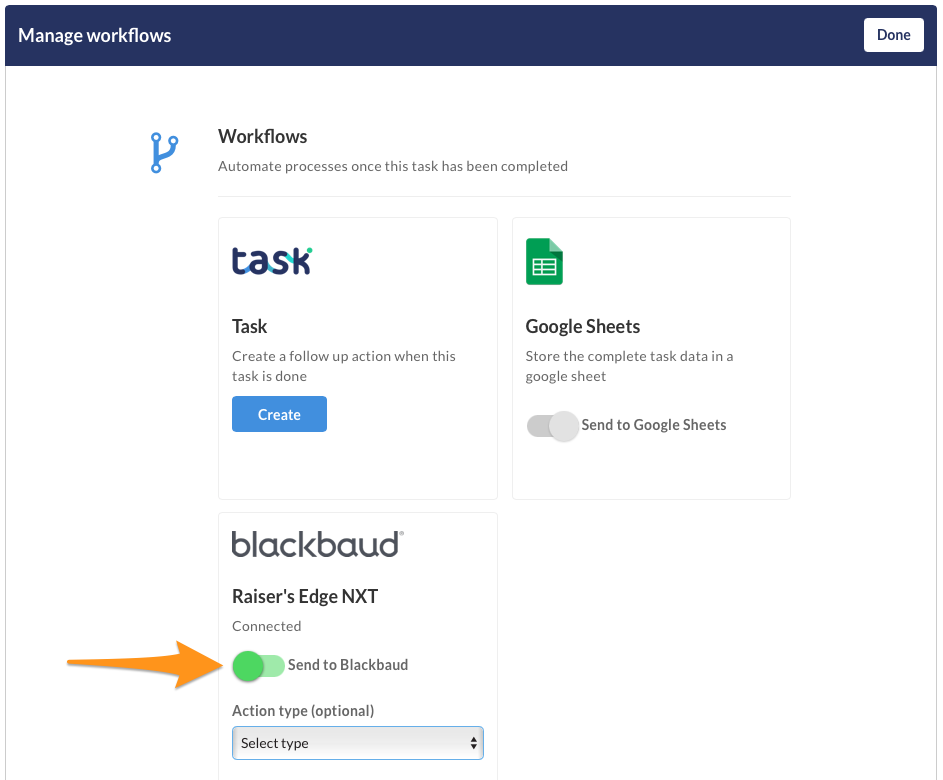
Switch the toggle “Send to Blackbaud” to ON. Optionally select an Action type.
Save or update the task.
Now every time this activity is done by any team member, all the data is going to be sent into your Blackbaud account.
