After you create your project, navigate to the “Team” tab. In this page you can see:
- Your own profile – the “Project Owner” who is the admin for the project
- The invite user dialogue area
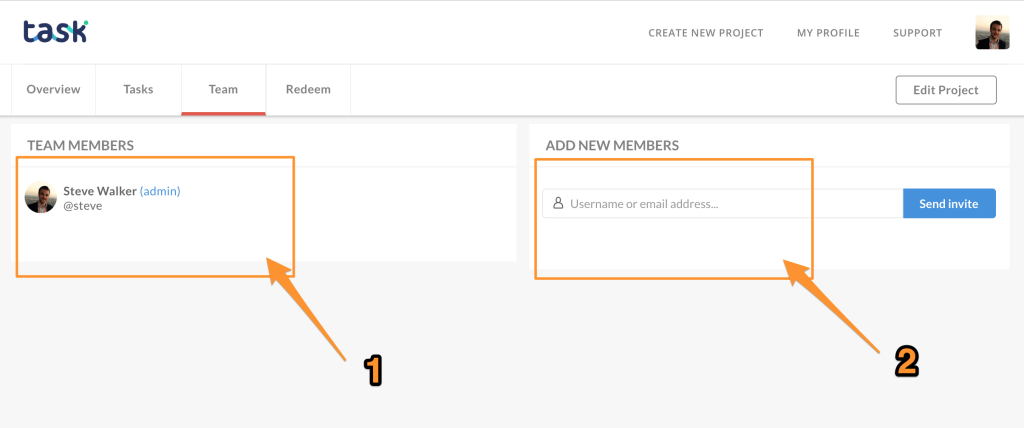
You can invite users to join your team either with their email address or their Task username.
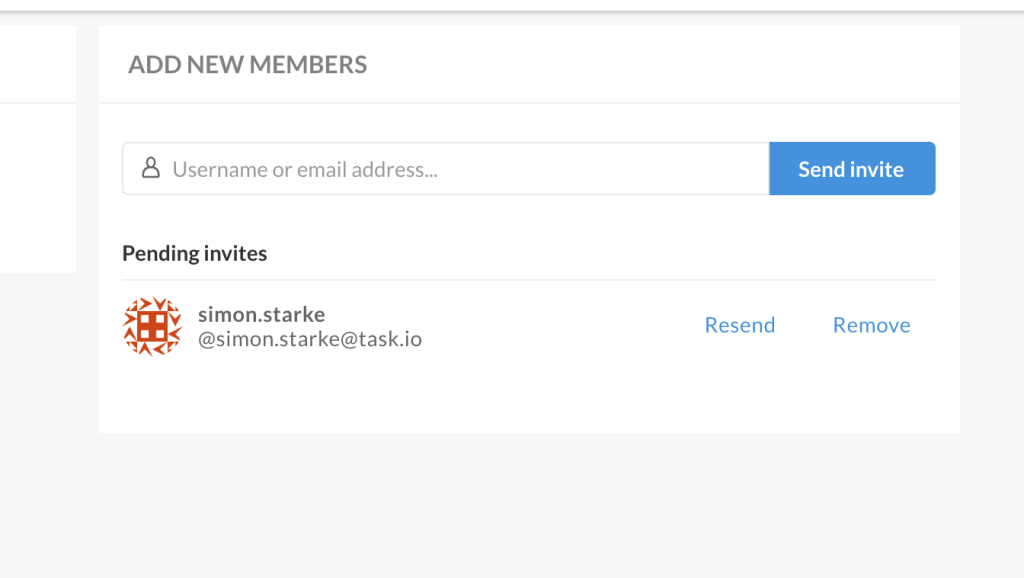
Invited users are listed in this area – when the user accepts the invite they will then be listed in the team in the left hand side.
Once team members have joined, you can define different permissions levels.
