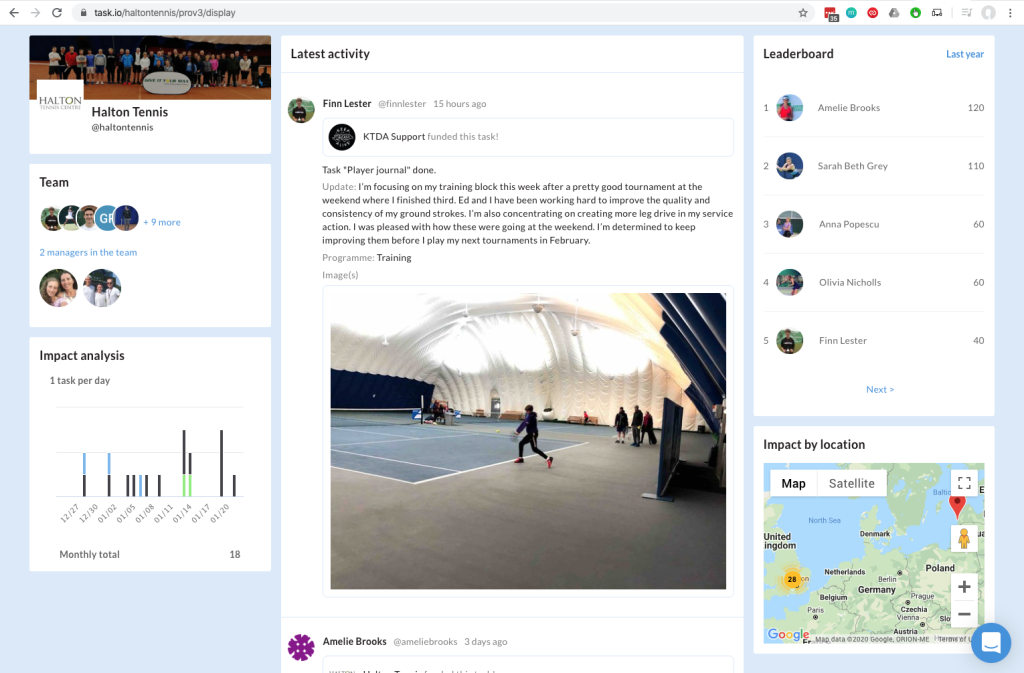If you want to show off the ongoing activity of a project, you can use “Display mode”. For any project you can access, add “/display” to the end of the url.
So for example, https://task.io/haltontennis/prov3 becomes https://task.io/haltontennis/prov3/display
You will see a full view display with timelines and leaderboards that auto-refreshes every 30 minutes – meaning you can put your impact achievements in display anywhere, anytime.