To upgrade from a free account or to change your existing subscription, login to the desktop and click your profile in the top right – then click “Manage subscriptions“:
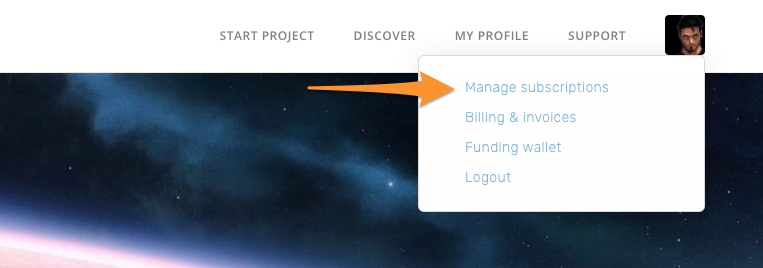
If you already have a subscription setup, you will see this marked in green as “CURRENT PLAN”. You can upgrade or downgrade your plan here.
If you do not yet have a plan, then opt to pay either monthly or annually (with a 20% discount) by clicking “CHOOSE PLAN”:
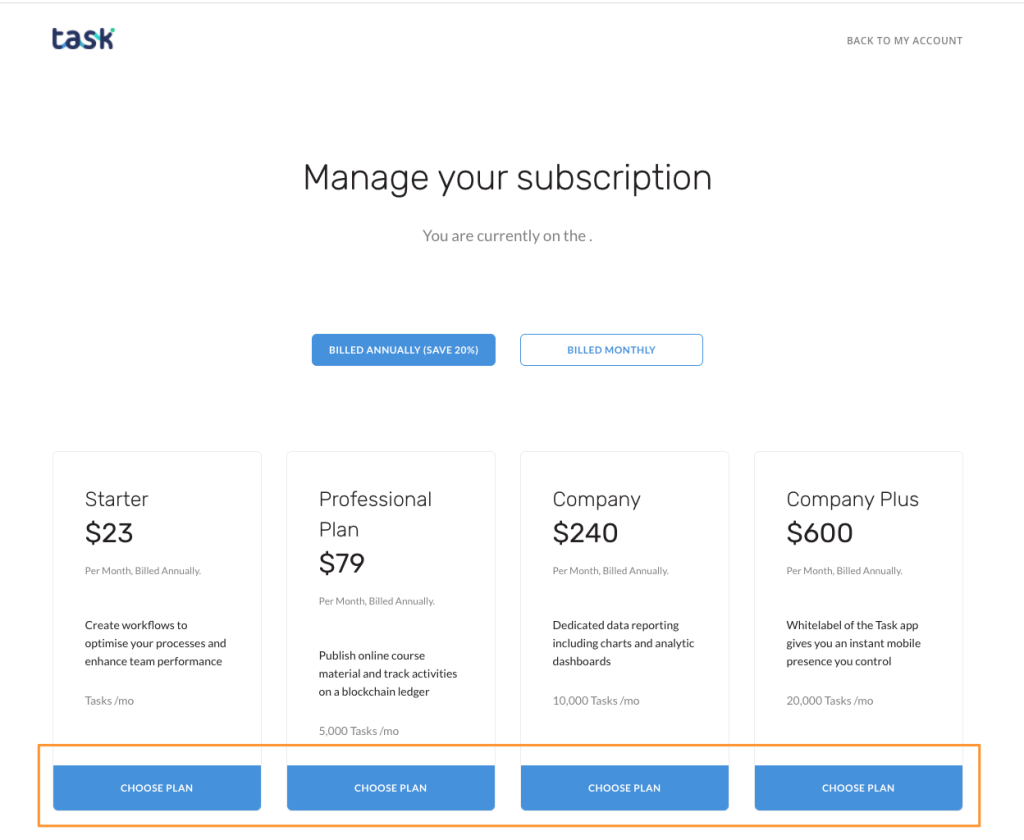
After you choose your plan, the checkout popup will appear. If you have a Discount Coupon, now is the time to apply it:
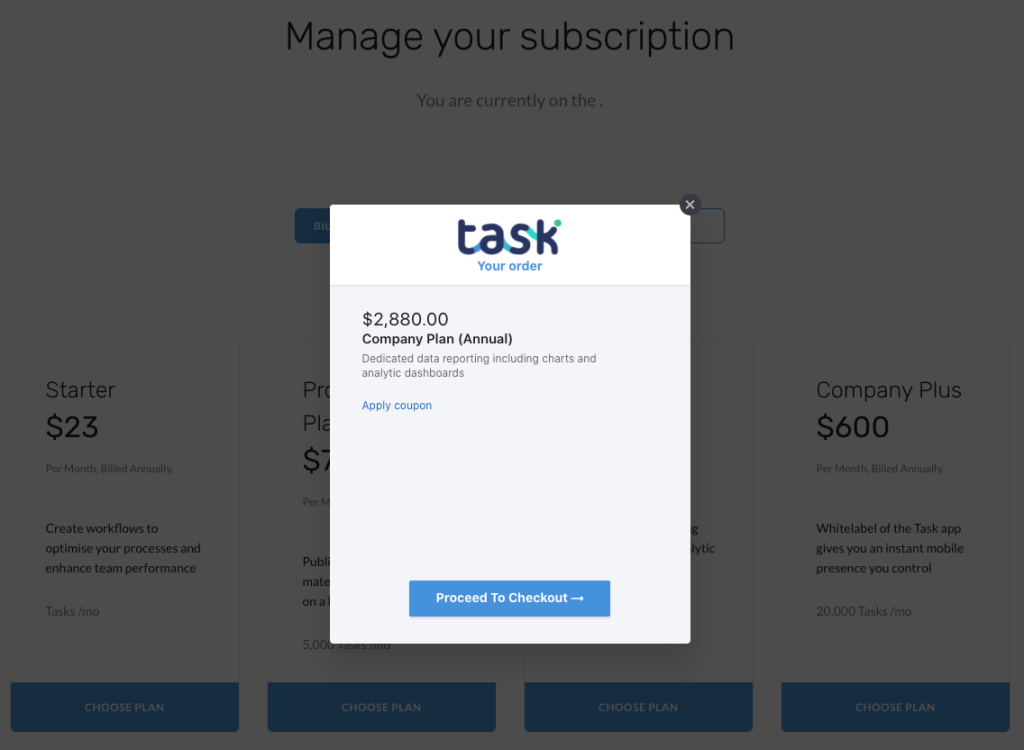
Complete the checkout process, and once completed you should now see your chosen plan highlighted.
Click the “BACK TO MY ACCOUNT” to exit the Manage Subscriptions page.
If you have any problems, please chat to us so we can help you out.
