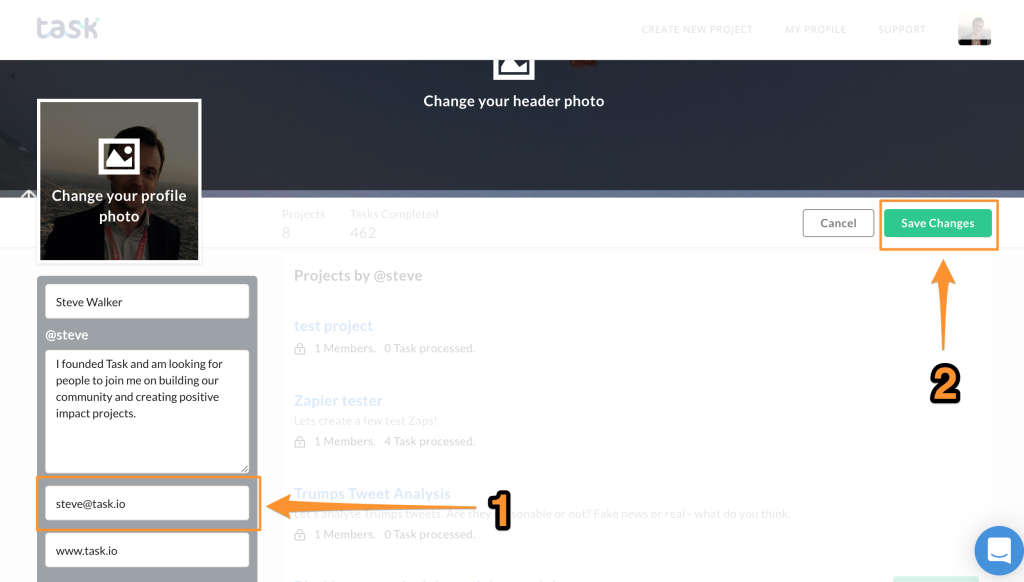Mobile application
1. Tap on your profile in the top left of the mobile app
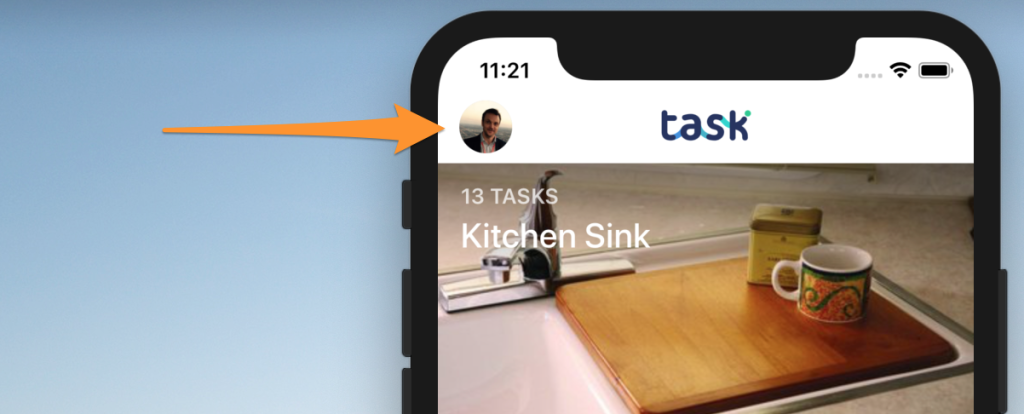
2. Tap profile
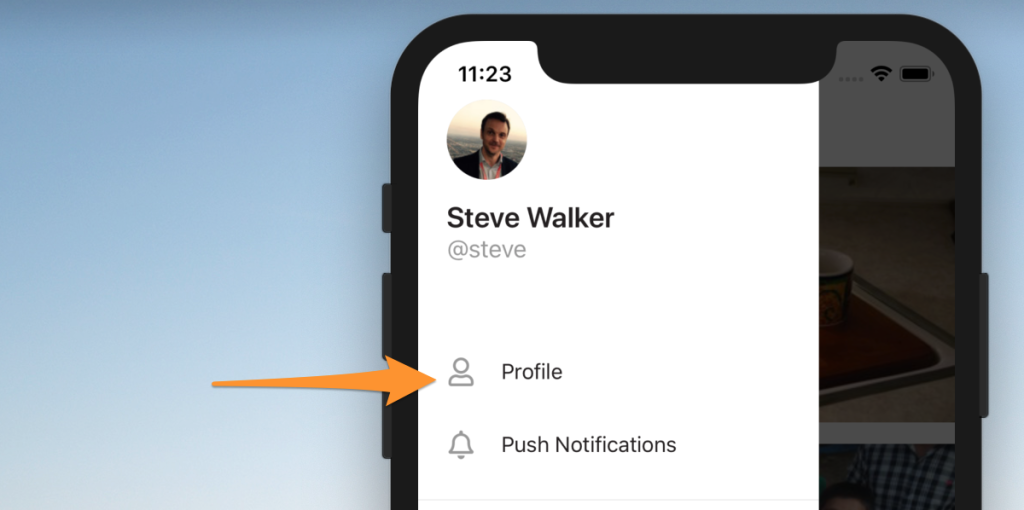
3. Tap “Edit“
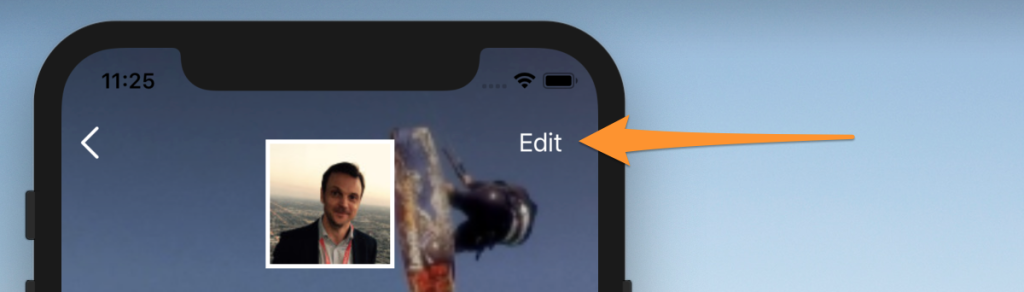
4. Scroll down the page until you see the email field – update this field with the new email you wish to use and tap “Save” at the top of the page.
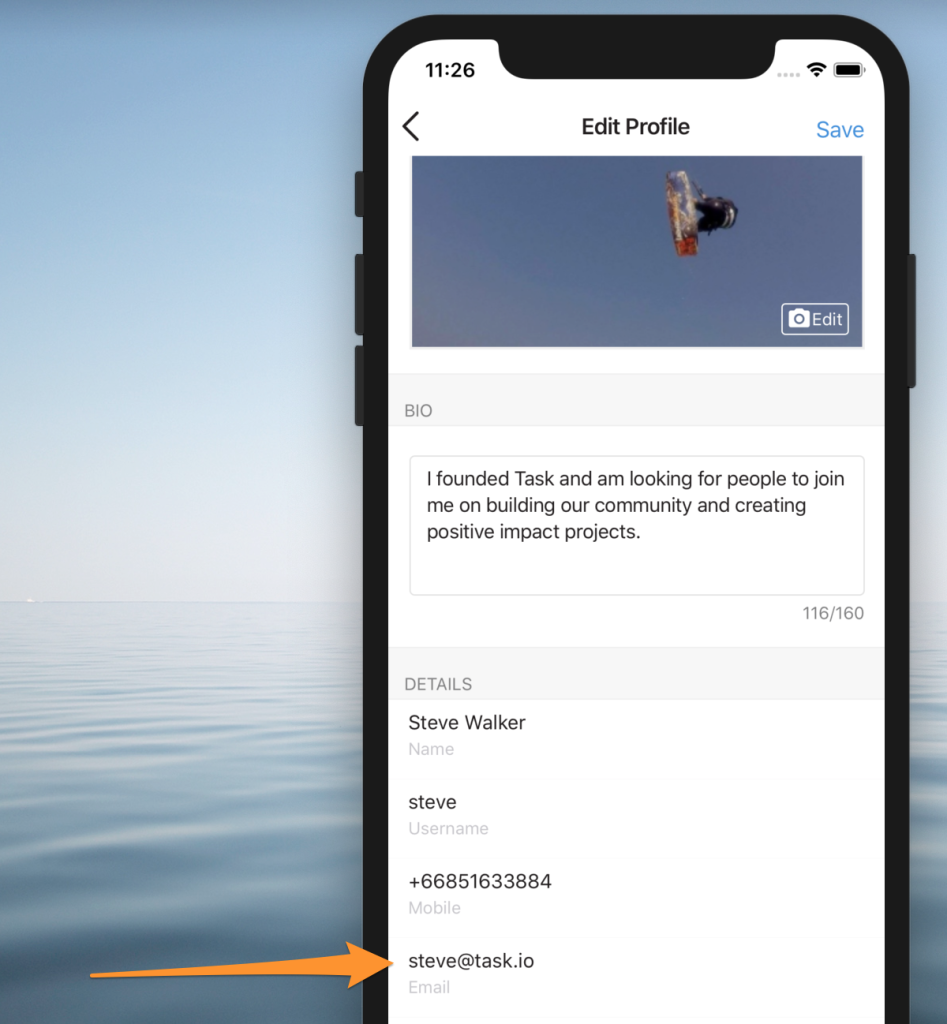
Desktop interface
1. Login to the desktop interface, and click “Edit Profile”
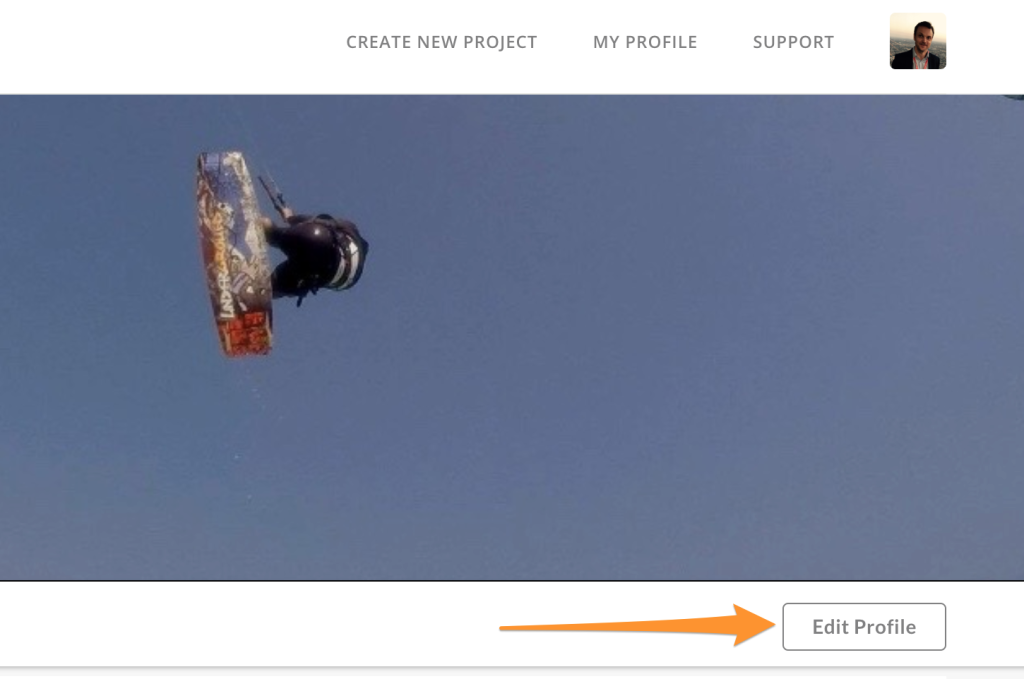
2. Update your email address on the left (1), and then click “Save Changes” (2) on the right