Here’s a quick breakdown of the Task mobile app!
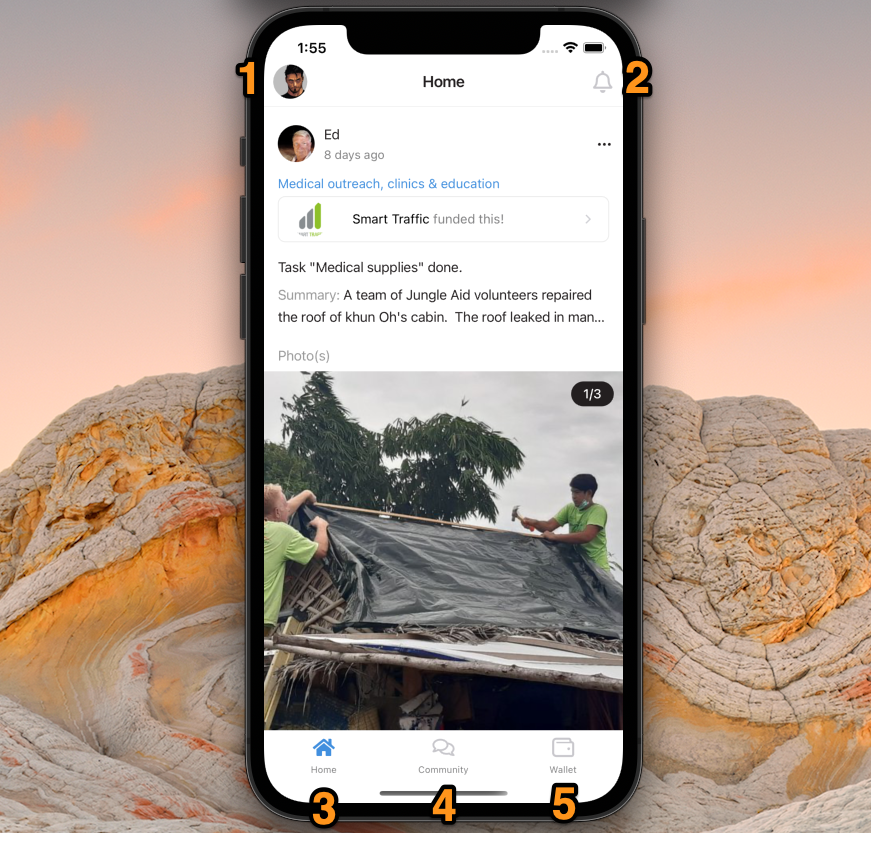
- Profile – setting, profile and transactions, see more below…
- Notifications – Alerts you on team activities, people joining your projects, payments you send or receive, and lots of other useful stuff.
- Home – will show timeline updates from all the projects you are involved in or that you follow.
- Community – Chat with other users individually or setup team chat as part of a project.
- Wallet – See what you have earn’t and redeem tokens for rewards or send crypto payments to other users.
Nothing to do?
You’ll see the Discover shortcut on the Home screen – click to find out what’s happening with the Task community, follow featured projects and check out our latest blogs and podcasts.
Top profile icon
Click your profile icon in the top left to reveal the profile drawer.
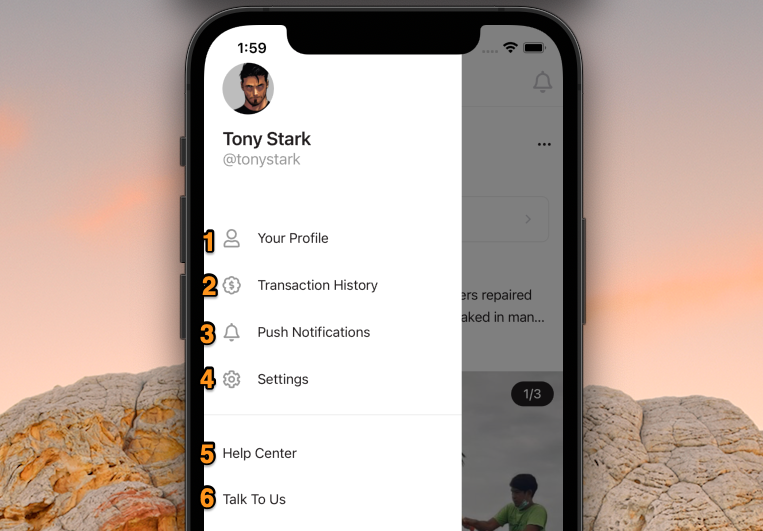
- Link to your profile
- A list of transactions (tokens you have earn’t or paid out)
- Control the Push Notifications and alerts that get sent to your phone
- Settings
- Find help anytime
- Chat directly with the Task support team
