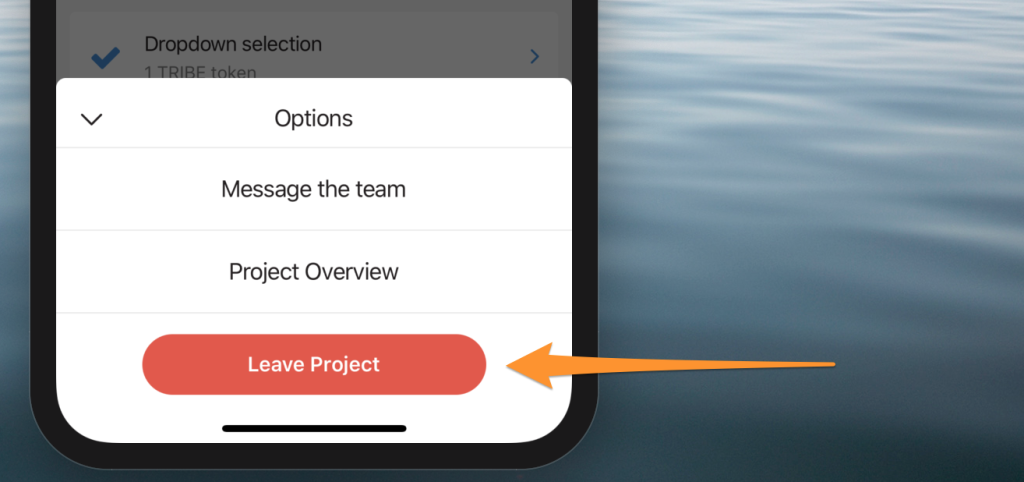In the mobile app, go into the project you want to leave, and click the options icon in the top left:

The options menu pops up from the bottom – click the “Leave Project” button.
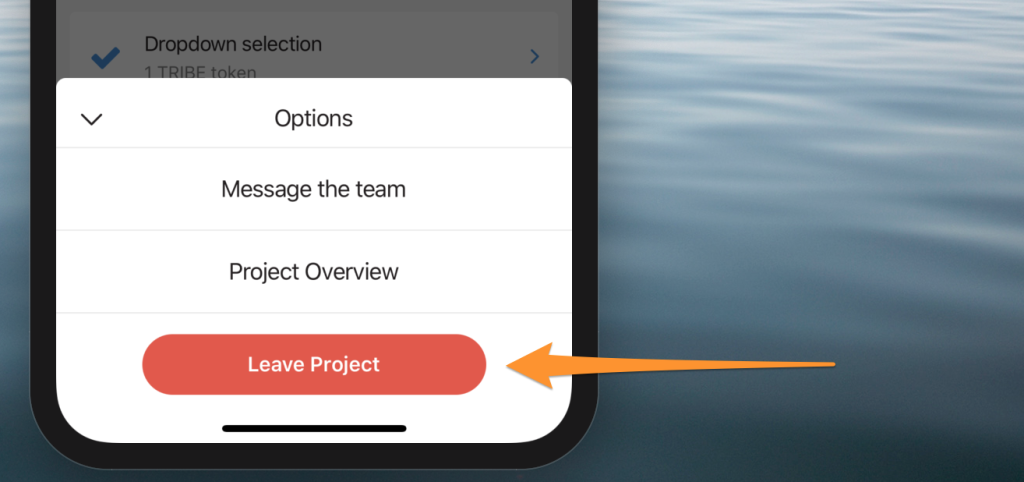
In the mobile app, go into the project you want to leave, and click the options icon in the top left:

The options menu pops up from the bottom – click the “Leave Project” button.