Task lets you create a “Task Template” from any of your existing projects. A Task Template contains all the project setup information, tasks plus workflows too. It’s great because:
- You can give your projects to others for them to utilise or
- Make copies of your projects
- You can also create useful Task Template start points or full landing pages to be published on the Task network
Create a Task Template
Login to the desktop, go to your project you want to make a template from. Click “Edit Project”, then “Advanced settings” – you should see a button “Create a Task Template”:
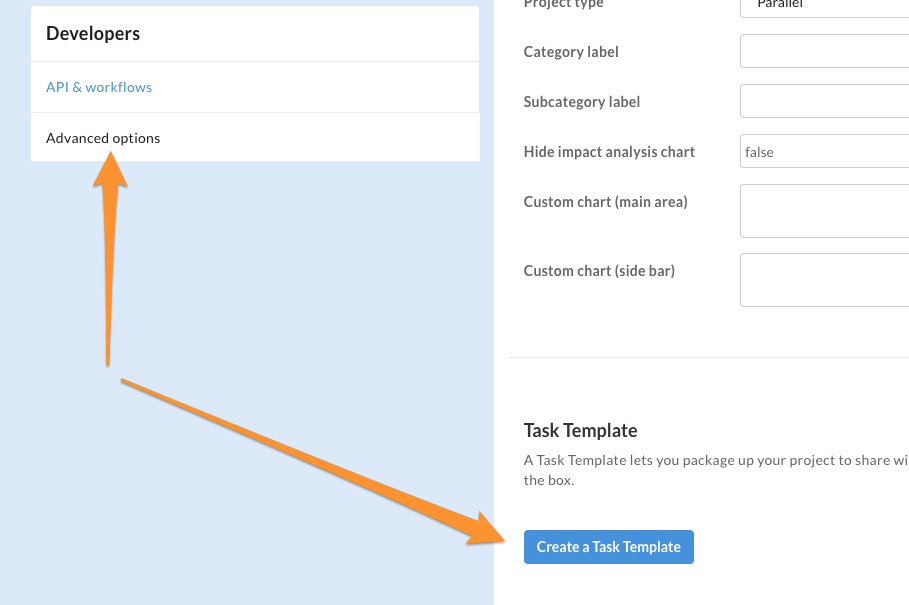
Click the button, this popup will appear:
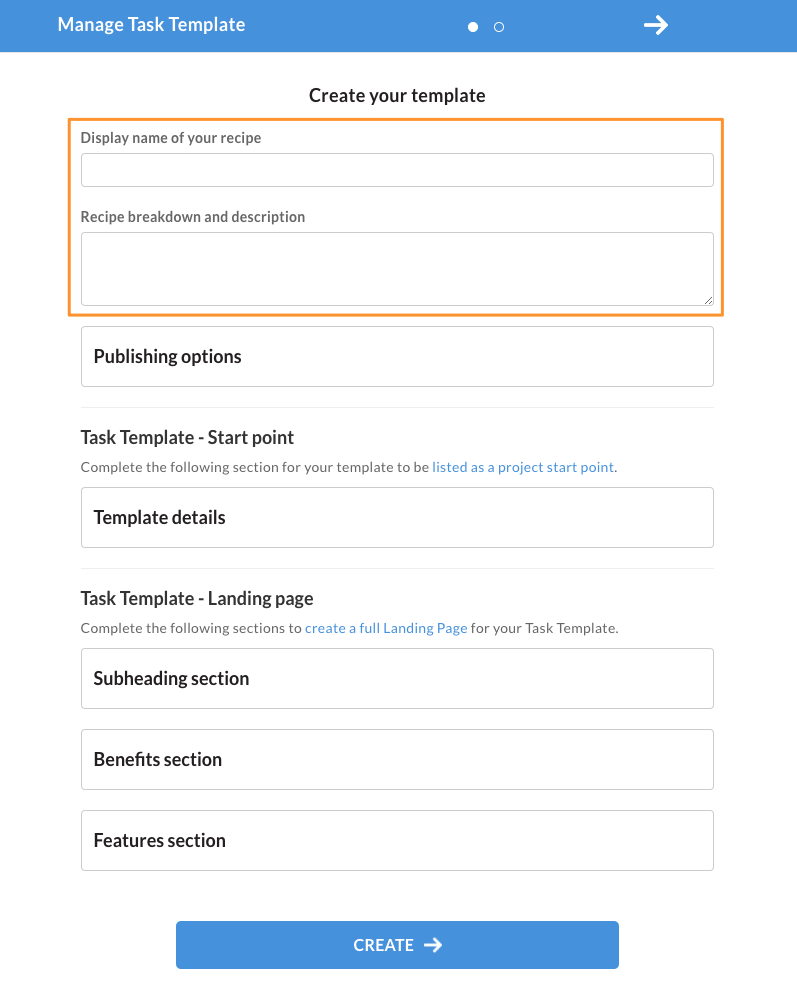
Provide a name and description and click “CREATE”. Ignore the other areas unless you want to publish your template to the Task Template library or create a landing page to drive signups to your Task Template.
You will now see the unique url for your Task Template that you can use yourself and share:
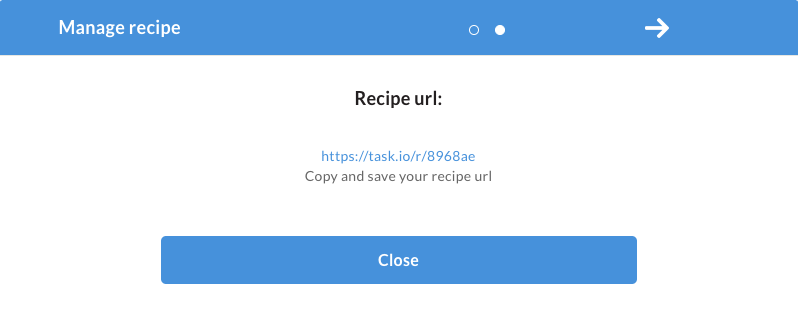
Save this web address, it is a unique address that links your template which anyone can now use to create their own project.
This covers the basic setup of a Task Template – if you’d like to create a better page for sharing, checkout our landing page guide.
