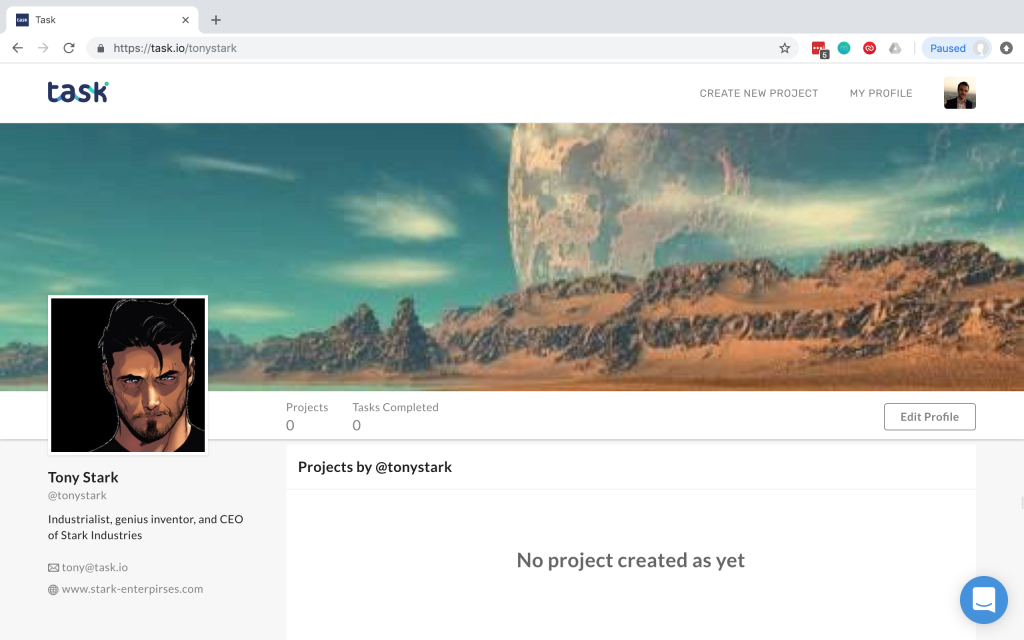To edit your Task profile:
- Tap the temporary profile image in the top left of the app
- Tap “Profile”
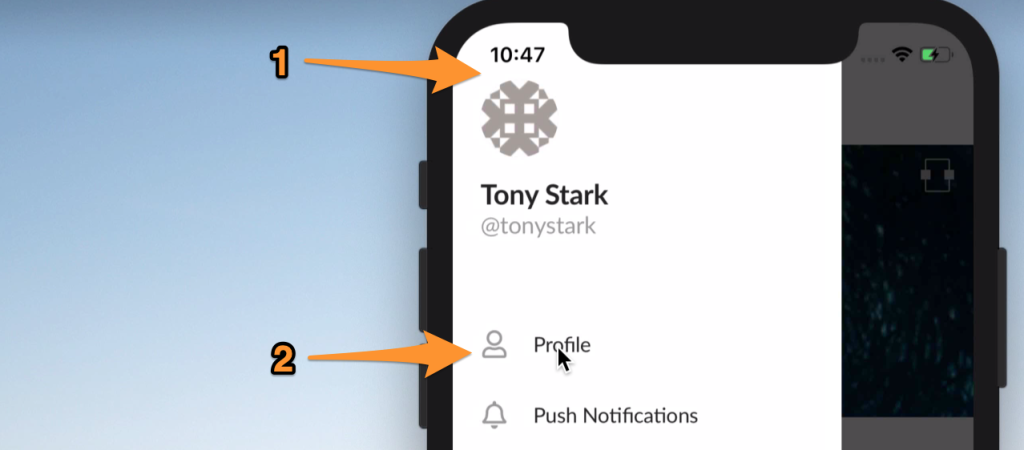
Tap the Edit text in the top right of the profile page.

Update your profile with:
- Your main user profile image
- A background cover image for your profile page
- A short biography about yourself
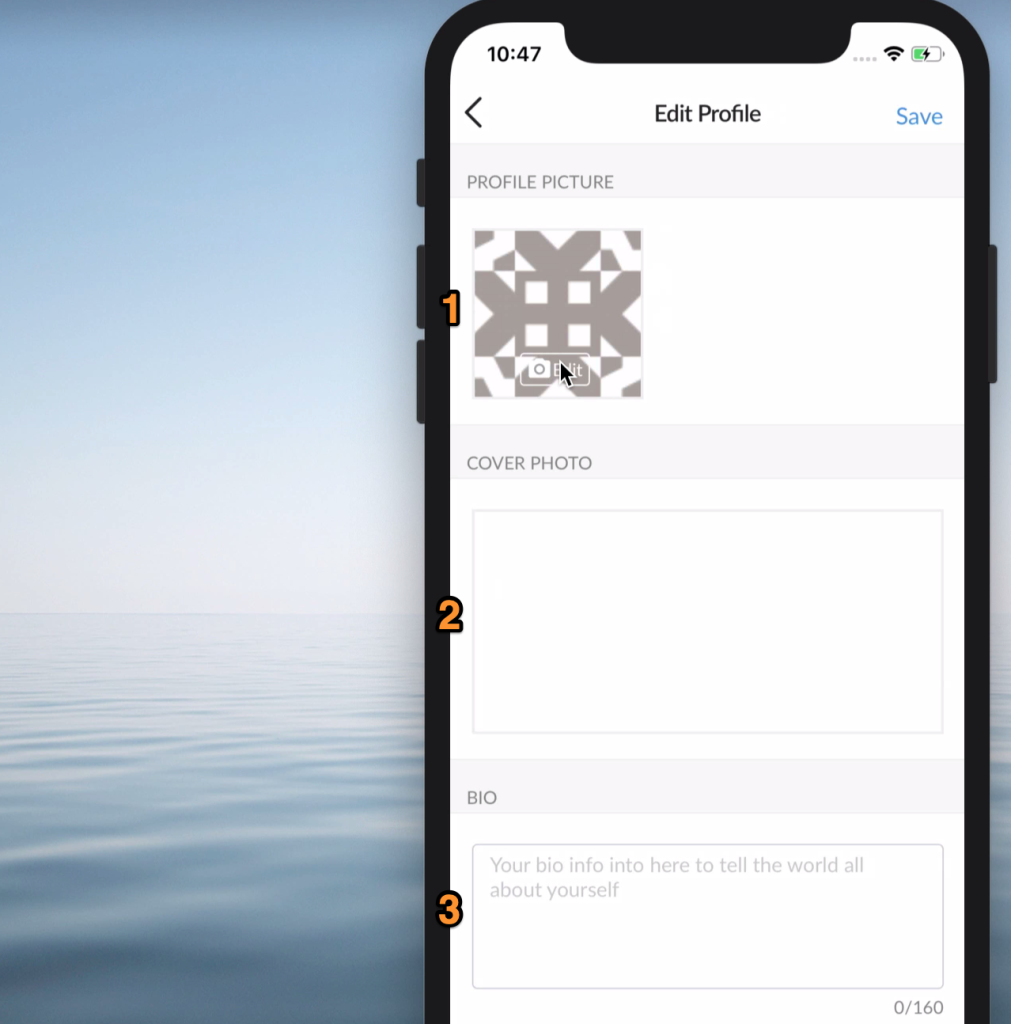
Scroll to the bottom and you can update your personal details – you might wish to add your website for example so people can find out more about you.
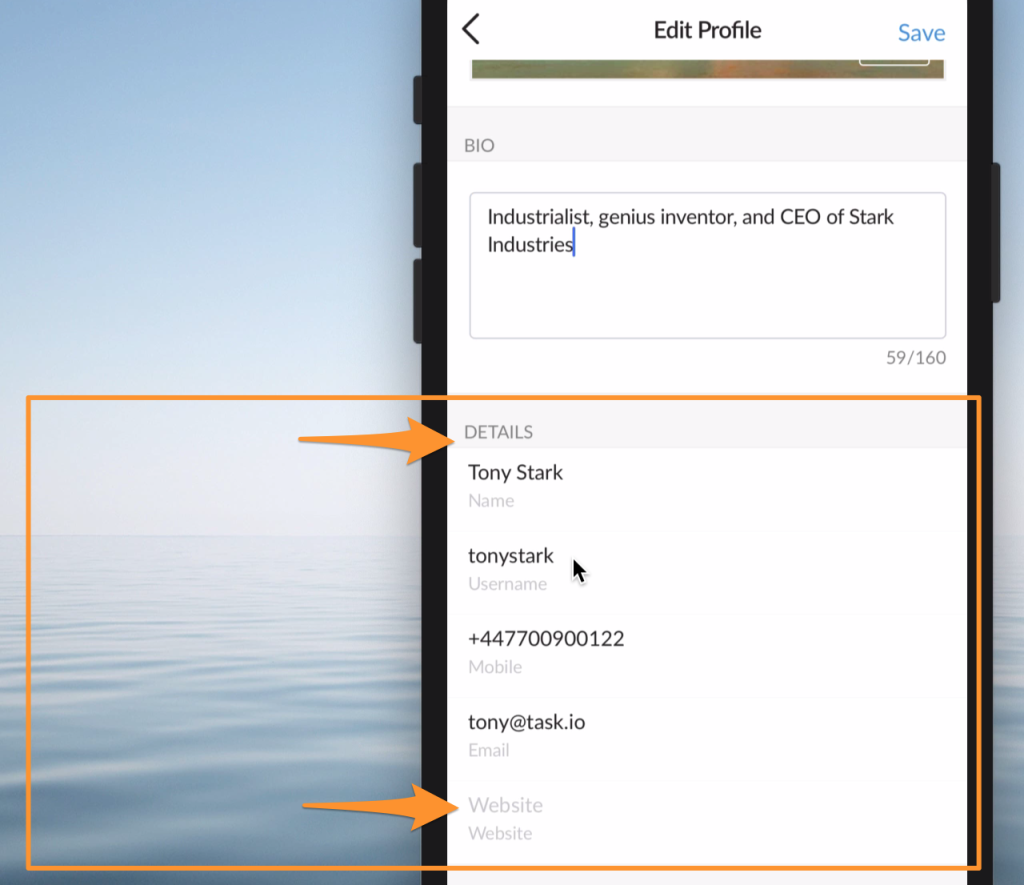
Once you are happy, tap “Save” in the top right.
You should see your profile image in the top left of the mobile app, and as you see in the video – you will see that all these details are of course updated on your profile in the task.io website.