Task lets people easily and quickly gather data. Task Templates are readymade projects with activity tracking and data gathering tasks all set up and ready to go. In a few clicks they let people discover a use case, create a project and invite their team. Task Templates are the fastest way for people to get started with Task.
They can be a great way to promote what you do as we like to showcase and highlight the authors behind the best Task Templates. You can create Task Templates for any project inside your account, this guide will explain how to create a Task Template ready for community release.
How to build a Task Template
1. Project & task checks
Review the overview page for the project you intend to publish and check:
- Title and description are clear and easy to read over the image you have chosen
- Project image should be sharp and high quality, with a uploaded size of 1200×800 pixels
Review the tasks in your project, make sure that:
- The titles and descriptions are clear
- Images are used where possible
2. Details for the directory listing
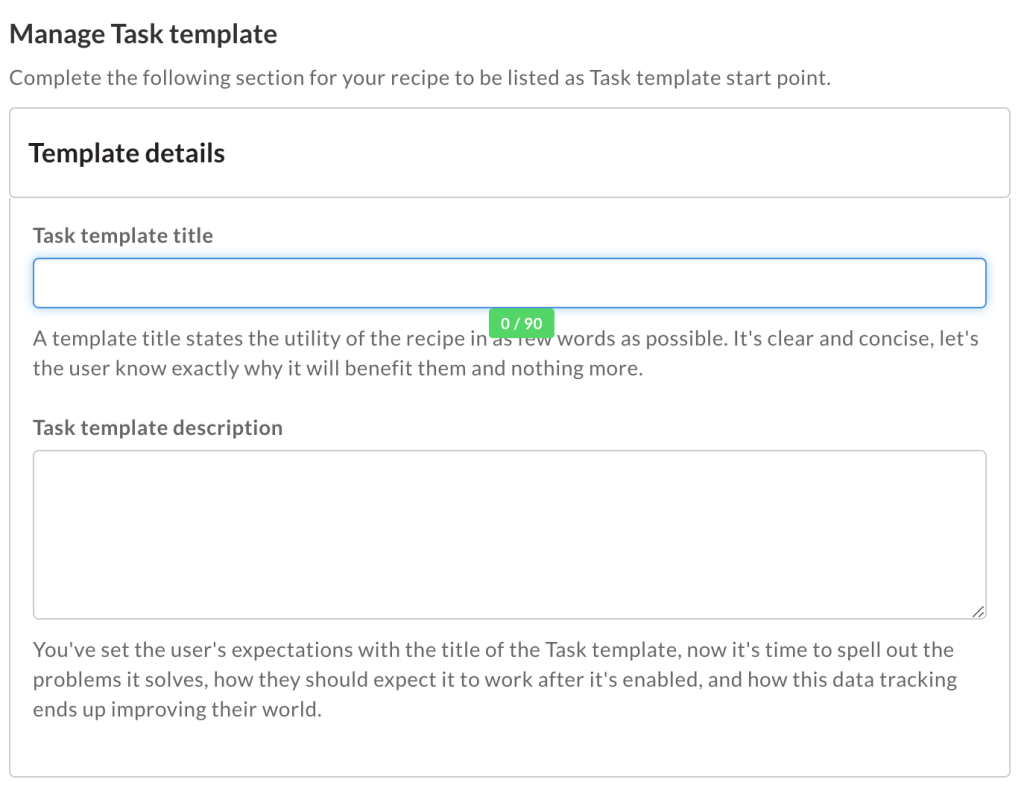
Task Template title
The template title states the utility of the recipe in as few words as possible. It’s clear and concise, lets the user know exactly why it will benefit them and nothing more.
You have 90 characters to let people understand whats great about your Task Template.
Task Template description
You’ve set the user’s expectations with the title of the Task template, now it’s time to spell out the problems it solves, how they should expect it to work after it’s enabled, and how this data tracking ends up improving their world.
3. Template category
Open up the “Publishing options” section to reveal the Category multi-select. You will need to select at least one category in order for us to be able to publish it. Talk to us if you think a new category needs adding.
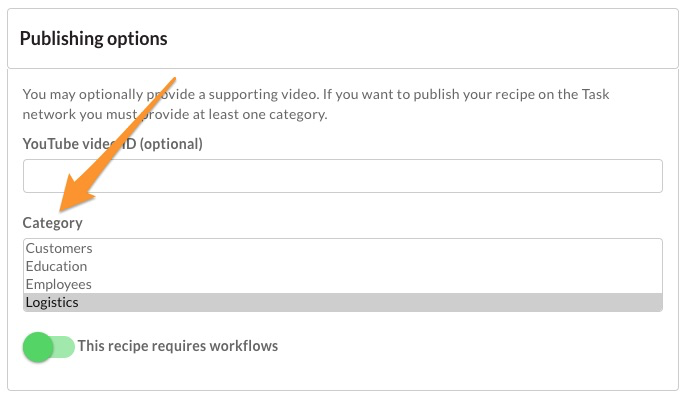
Example
Here is a real life example of the title and description in action to give you inspiration:

Going live
When your Task Template is ready for publishing, send an email to support@task.io with your URL and we will check it before publishing to the directory.
