If you are the project owner, or you have Manager Permissions, you can send message to the team inside the project via the mobile app.
How to send a message
Inside a project tap the options icon in the top right hand side:
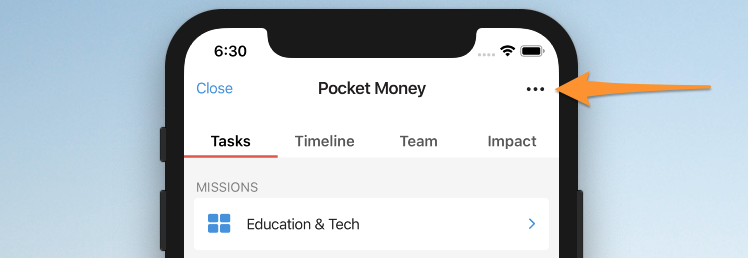
In the popup menu you should see an option to “Message the team“.
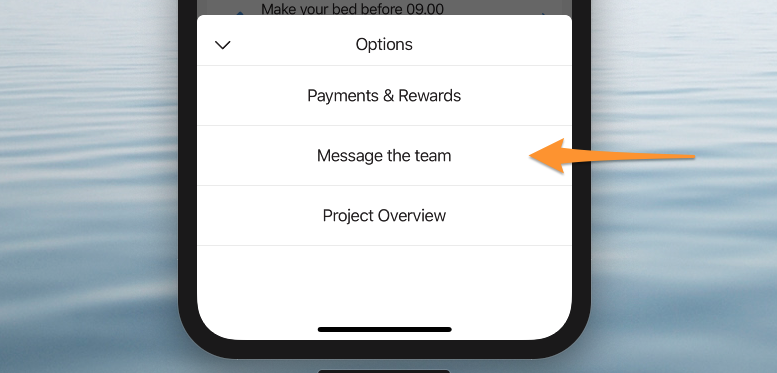
Tap this, and you will see the message composer. Add your text, plus images – and tap send.
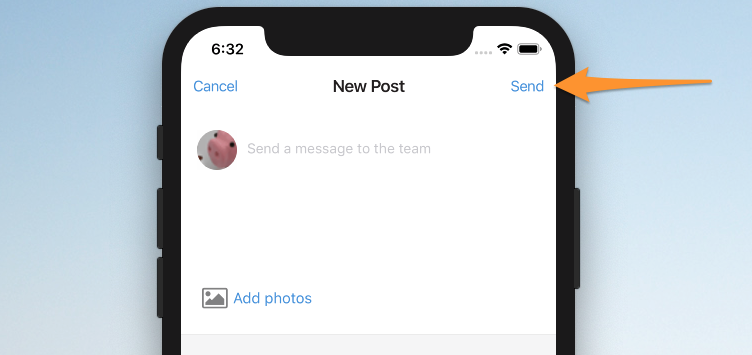
Your team will receive a notification of the new message, and can comment and reply.
