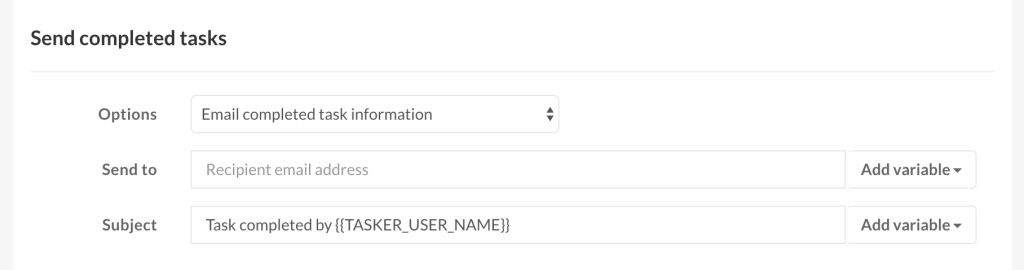To send completed task data as an outbound email, first go to edit the project you are working on. On the left hand menu you should see “Automate workflows”.
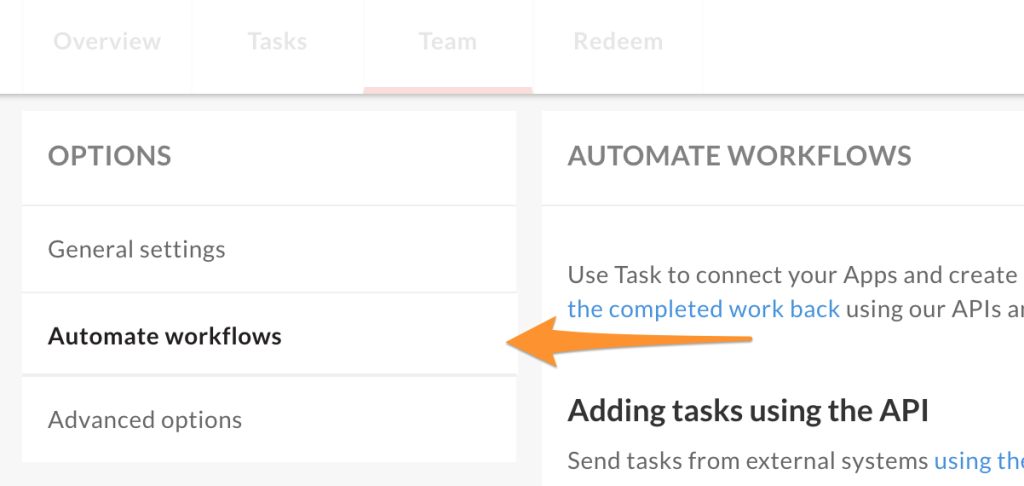
In the dropdown, select “Email completed task information“:
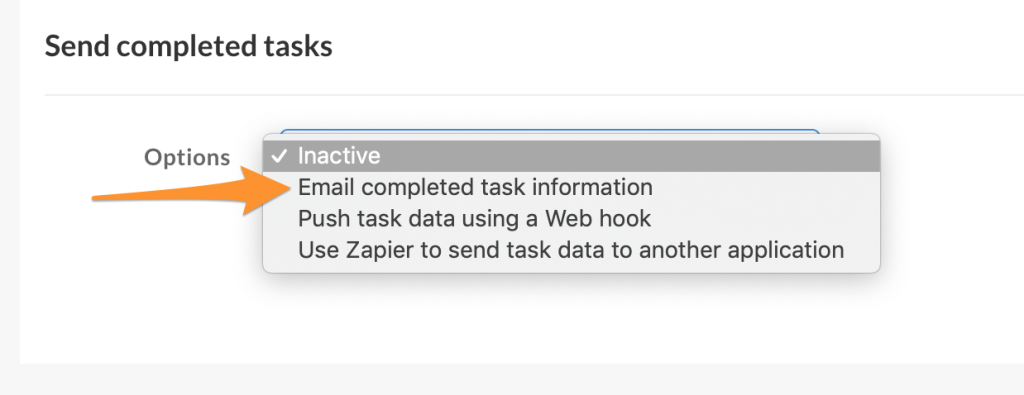
Define the email recipient and the subject line. Use available variables from the drop downs on the right if you’d like to add information such as the Taskers username.