If you require any help using the mobile applications:
- Click your profile image in the top left of the page and
- Check the “Help Center” for guides on how to use the mobile app
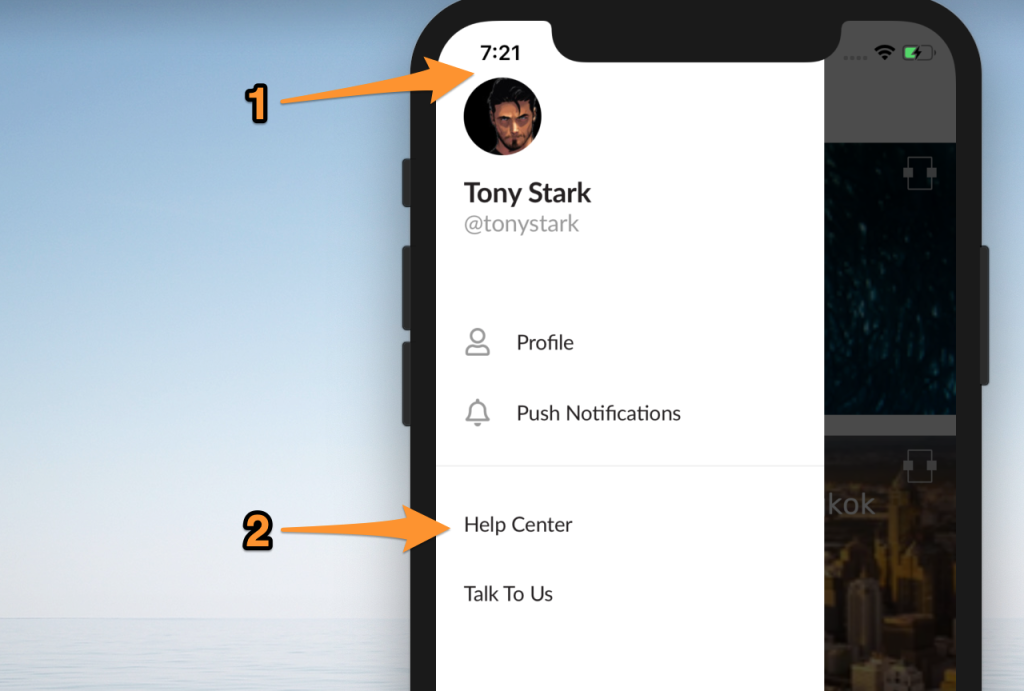
There is also a “Talk To Us” link for when you cannot find the right information.
