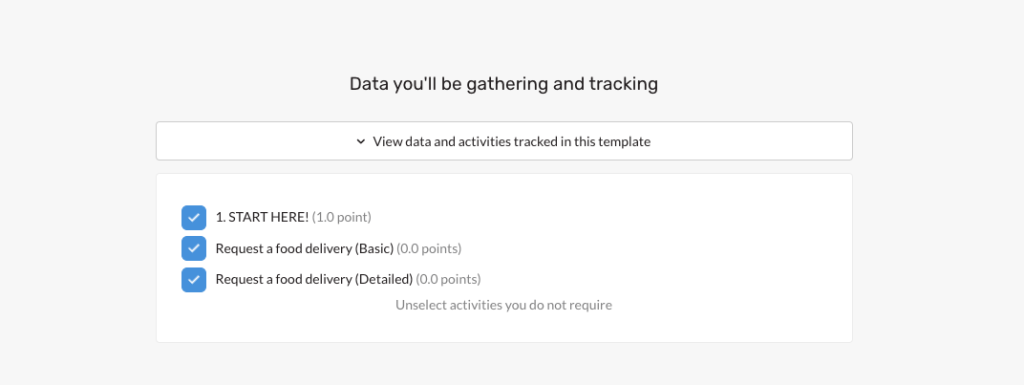Creating a project from a Task Template takes a few seconds – and is a really quick way to start a project that’s been thought out and the activities to track setup for you. You can learn how to create a Task Template here.
Launching a Task Template
Login to the account you want to add the Recipe in to, click “Launch an initiative” and select “Use a Task Recipe”:
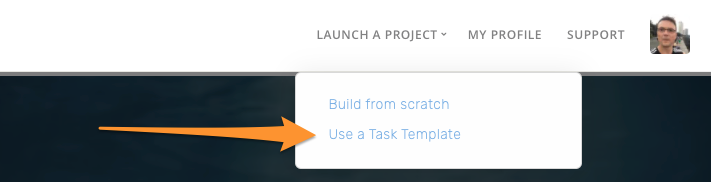
Select the Recipe you want from our library, and click “LAUNCH THIS RECIPE NOW” to create a copy of this project inside your own account.
Once it’s created, just edit, tweak and change the project anyway you like.
Choosing what gets imported
Optionally, if you’d like to decide what tasks get imported, scroll to the bottom of the page and click on the “View the tasks included….” link:
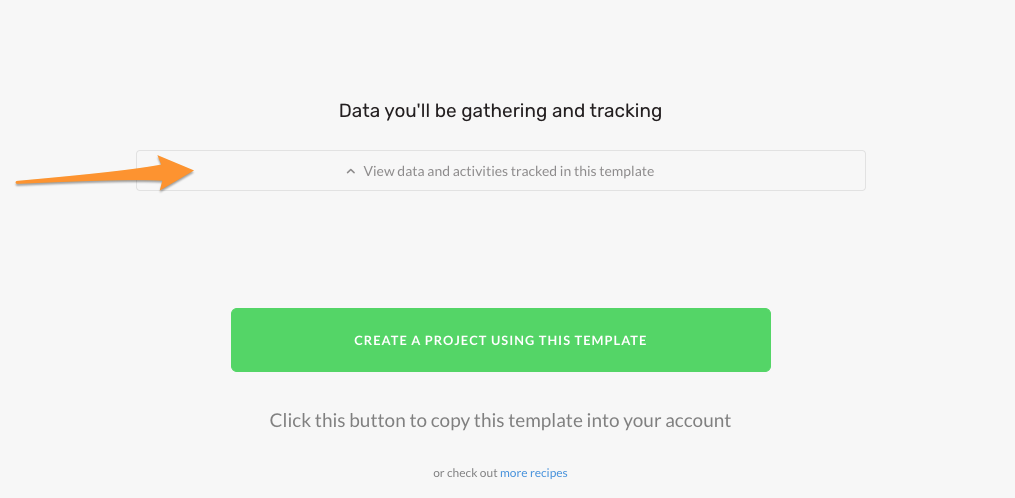
You will see a list of the tasks that will be imported – untick tasks you’d like to not import: