When you are creating or managing tasks on your projects, you will want to ask Taskers to provide you with feedback.
Task will always provide you with information such as the Geo-location, and the user completing the activity. However, you have a range of other options you can use.
Text areas
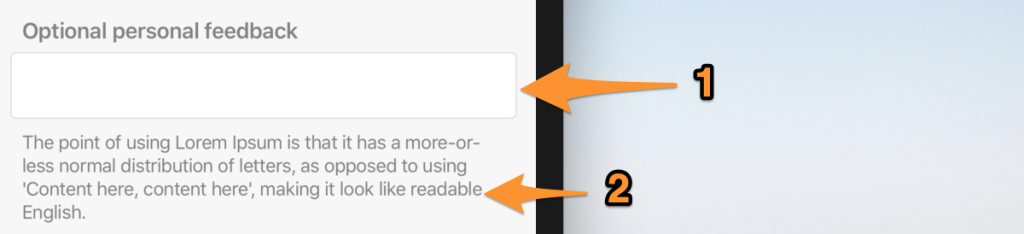
An expanding text area allows Taskers to type information (1)
Notice here that every feedback option has a (2) “instructions field” which appears under the feedback option item. This is consistent across all options.
Images
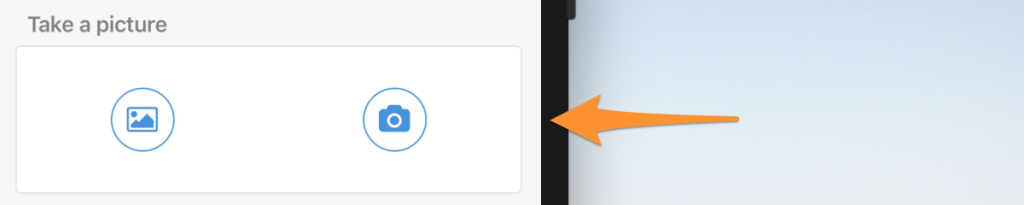
Request Taskers take onsite images of surroundings or documents (we’ll be adding video soon).
Dropdowns
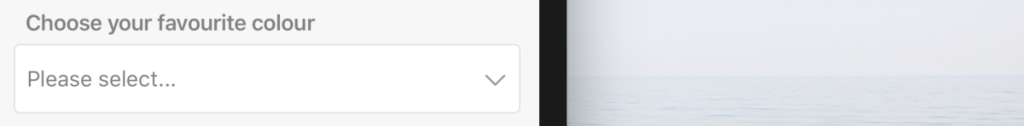
Tasker must select one option from a list you define.
Tag select
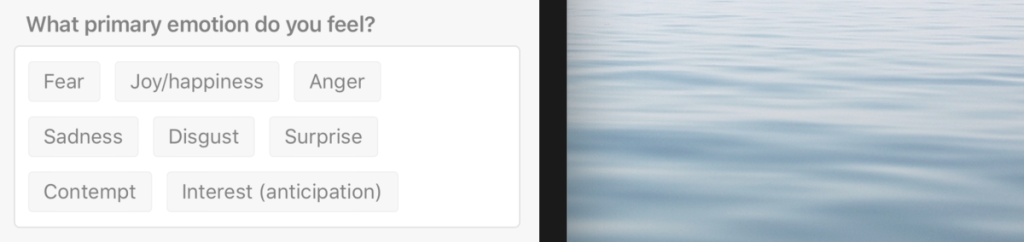
Tasker may select multiple options from a list you define.
Important! Task will be releasing many more feedback options and has the capability to plugin with third-party technology such as augmented reality. Talk to us if you have requests.
