Task using industry standard webhooks to send JSON payloads to whatever endpoint you define. To get started with webhooks, edit your projects and select “Automate workflows” in the left menu.
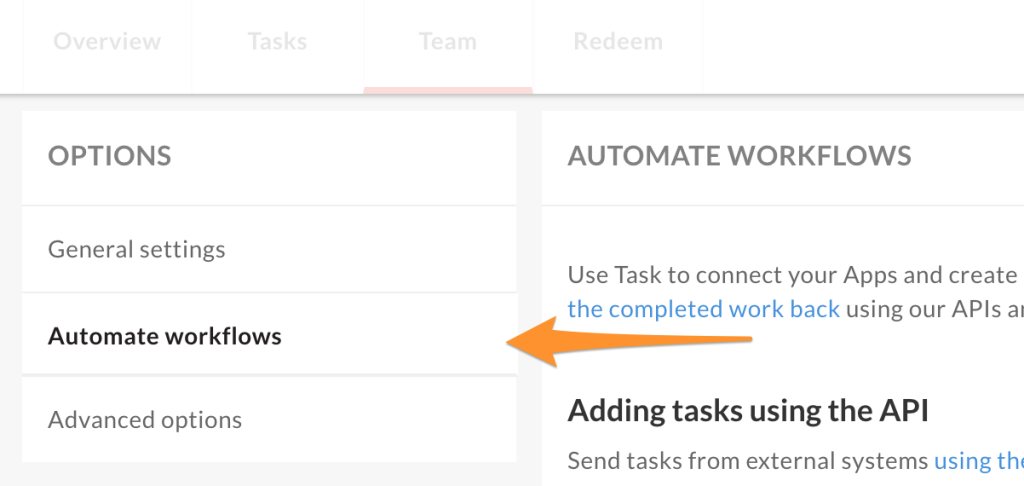
In the drop down select “Push task data using a webhook“
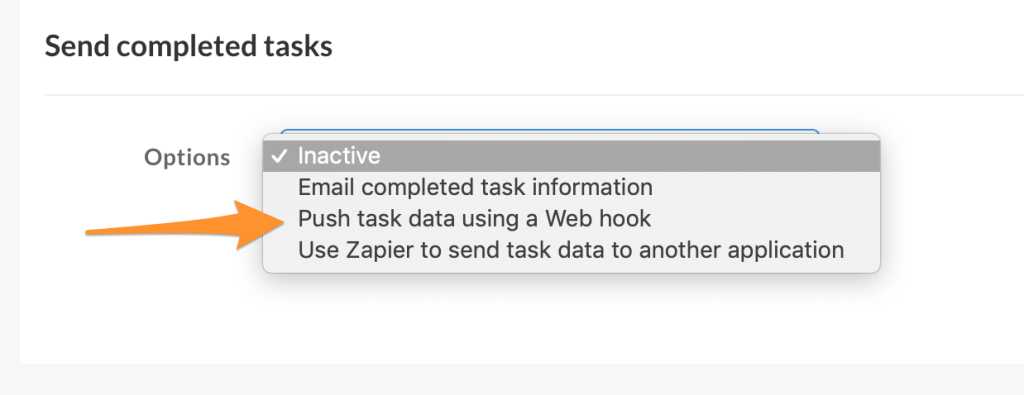
You can now specify the webhook endpoint to send data to:
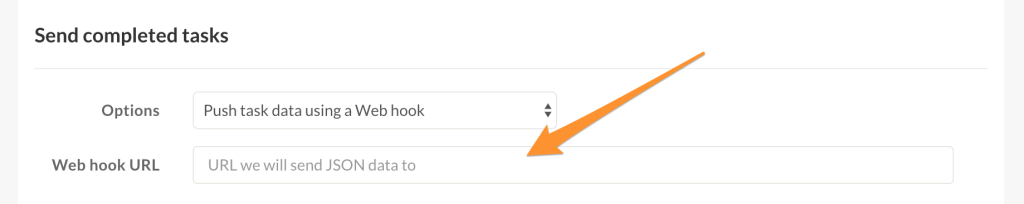
Understanding the available data
The easiest way to understand the data the webhook sends is to test it using RequestBin. To view the data we send in the JSON package:
- Navigate in a new browser tab to https://requestbin.fullcontact.com/ and click “Create a request bin“
- Copy the unique url provided to you and paste this into the “Web hook URL” field inside the Task admin area and save it
- Complete a task inside the project you are working on
- Return to your RequestBin page and hit refresh – you should now see a breakdown of all the data that was sent via the JSON webhook from Task
